- Premium built in AKG headphones won’t shake loose during gameplay. With rich 360 degree spatial sound, you can hear when someone’s sneaking up on you and detect clues about what’s around you.
- Any mixed reality badge headset is compatible. Any of the windows mixed reality badged motion controllers are compatible. PC compatible game pad or mouse/ keyboard will work too.The only mixed reality headset to Feature an integrated microphone array. Built directly into the headset, the array reduces noise so you can communicate clearly and interact with Cortana
- Imagine the Thrill of VR combined with a phenomenal sense of presence. With Windows mixed reality, you can Escape to a world of immersive, exhilarating experiences
- Windows Mixed Reality requires a compatible Windows 10 PC and headset, plus the Windows 10 Fall Creators Update
Advanced Tech Accessories, Electronics & Gadgets
Samsung Hmd Odyssey Windows Mixed Reality Headset with 2 Wireless Controllers (XE800ZAA-HC1US)
$119.99
+ Free Gift| Standing screen display size | 3.5 Inches |
|---|---|
| Wireless Type | Bluetooth |
| Average Battery Life in hours | 15 Hours |
| Brand | Samsung Electronics |
| Item model number | XE800ZAA-HC1US |
| Hardware Platform | PC |
| Operating System | Windows |
| Item Weight | 1.42 pounds |
| Product Dimensions | 7.95 x 4.37 x 5.18 inches |
| Item Dimensions LxWxH | 7.95 x 4.37 x 5.18 inches |
| Batteries | 2 AA batteries required. (included) |
| Department | Gaming |
| Manufacturer | Samsung HI |
| Is Discontinued By Manufacturer | No |
| Date First Available | December 21, 2017 |
7 reviews for Samsung Hmd Odyssey Windows Mixed Reality Headset with 2 Wireless Controllers (XE800ZAA-HC1US)
No more offers for this product!












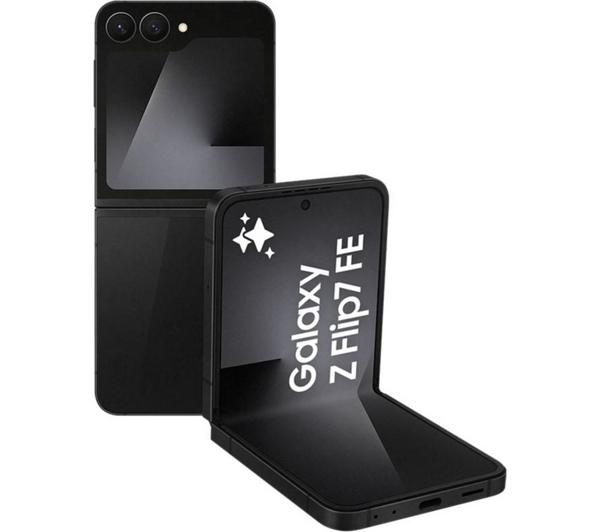
Steve –
Step up from ocults and vive easy to set up and run steam games can still see screen door much much better still way to go but much closer 5 stars
Francseska –
PROS:
La experiencia de estar dentro del juego es increible
La resoulucion de pantalla es muy buena
El tracking es casi perfecto
la sensacion de inmersión en vr es totalmente diferente de un monitor.
Los controles muy ergonómicos y cómodos (los del HTC vive me parecieron estorbosos cuando lo probé,ESO SI EL TRACKING DEL VIVE ES PER-FEC-TO )
CONTRAS :
La parte de la nariz del visor queda un tanto incómoda al usarlo ,parece que mejoró en el odyssey +
El visor se siente un poco pesado al principio despues ya no se nota.
Cosas a tomar en cuenta- Para que funcione como debe ser tienen que cumplir ciertos requisitos,los puedes checar googleando “windows mixed reality”, pero lo que me di cuenta que no se menciona y es ALTAMENTE RECOMENDABLE TENER ES:
WINDOWS 10 VERSION PRO.
UN PUERTO PCI USB 3.0 (EN TEORIA EL VISOR FUNCIONA CON LOS PUERTOS usb3 DE LA MOTHERBOARD PERO EN LA PRACTICA NO ES ASI,al menos en mi caso).
Tener un monitor o tv conectado a la tarjeta grafica al mismo tiempo que el odyssey (si no es asi el visor se apaga)
DRIVERS DE TARJETA Y ACTUALIZACIONES DEL WINDOWS ACTUALIZADOS.
Después de probar vr es dificil regresar a un monitor,el odyssey no es perfecto pero no hay visor perfecto al día de hoy,tal vez en la 3a generacion de visores estaremos cerca de eso en unos 4 años… por ahora estoy muy contento con las odyssey.
R Chapman –
当方VIVE(初代)を所有。
遠方の一点を凝視するレースシムでは遠方がボケる為、さらに高い解像度を期待して購入。
VIVE Proの選択もありましたが、価格が高額でVR2台体制でのCOOPプレイを体験したく(もう一式コントローラー必要)本製品を購入しました。
結果としては現状のGPU性能を考慮すると個人的にはレースシム用としては現在の最適解かと思います。
SDE、ゴッドレイが少なく、有機EL特有の高いコントラストも良好で、VIVEのHMD部分の正常進化といったところかと思います。
あまり期待していなかったコントローラーもVIVE比較では劣りますが通常のプレイには支障なく、VRでのCOOPプレイも楽しんでおります。
一点、メガネの使用は通常サイズのものは基本不可能だと思いますので、メガネ常用の方は気をつけてください。
日本での公式販売を期待します。
Klingbeil –
I have a large pumpkin head and the Oculus barely fits me and my glasses do not fit without first being wedged into it before i put the headset on. The Odyssey is large enough to easily fit my glasses and goes on my head nicely, albeit I’m at the limits of the headset’s max size. Which brings me to the first advantage of the Odyssey – the ease of personal configuration. There a little knob in the back to tighten the headset that makes it super easy to hand it off to guests to try out. Unlike the Oculus where there’s a bunch of velcro straps that need to be adjusted.
The Odyssey is incredibly comfortable, the display is clear, and the Samsung controllers are nicer than the generic ones that come with the other WMR headsets. The WMR controllers are connected via bluetooth and are a nice mix between the Vive and Oculus with the combination of the Oculus’s joystick with buttons and the Vive’s multi-function touchpad. This allows you to use apps on both platforms and not just WMR specific games.
The display is much clearer than the Oculus. The screen door effect isn’t gone completely, but it is easy to forget and I only notice it when I look for it. It’s more of a slightly grainy vintage photo filter instead of a micro checker board. Finer details are much easier to see with the Odyssey than on the Oculus.
The headset itself is also much more comfortable to wear than the Oculus and Vive, which surprised me based on its weight, but the design just works so much nicer and I can wear it for hours at a time. The nose flaps are a bit of an annoyance, but they do work to keep the light out as intended. I think I could personally live without them though.
The Odyssey also has some features not available on any other WMR or VR headset, such as volume control, diopter control (how far apart your eyes are) with a larger range than the other WMR headsets, and built-in headphones.
The builtin headphones are alright. They’re not amazing, but they’re also not bad. My only complaint is that I can’t remove them and use my own Logitech headphones with its virtual 7.1 speaker setup and much deeper bass. The Odyssey headphones are adequate and I don’t need to worry about my expensive headphones falling off my head as I look all over the place, so there’s that. It’s a pro/con that negates itself.
The cable is only 13.1ft long which is perfectly fine for me. The majority of the time I’ll be using the headset from my chair next to the computer, but I also got some extension cables so i can take the headset into my living room to show off to guests and let them run around and flail freely. You’ll need a 10ft HDMI 2.0 with ARC cable and a 10ft Active USB 3.0 cable. Also, you should probably get a 50 pack of the cheap velcro ties for cable management.
Setup was an absolute breeze. I used the WMR Portal Checkup to make sure my system met the requirements. You’ll need a Bluetooth 4.0 dongle and that’s easy enough to get on Amazon (get the best seller) for $10 to $15.
I was kind of disappointed that the Odyssey didn’t come with any free games, but Windows 10 does come with Minecraft and that is WMR capable. I gasped out loud in astonishment several times playing Minecraft in VR for the first time. I also screamed like a little girl with a skinned knee when a creeper dropped down from the top of a tree right in front of me.
Steam has a WMR app that you can download and their Steam Home fully supports WMR. You can get “The Lab” for free off of Steam and it is just fantastic. So, even though there’s no packaged games with the Odyssey, there are PLENTY of free games available online.
Overall, I am COMPLETELY satisfied with the Odyssey and the biggest PRO is that unlike the Oculus or Vive, I don’t need the wall mounted lighthouse sensors constraining me to a single room.
mrelokin –
I’ve had the Rift and Vive and quite frankly this headset beats them hands down, don’t believe any rubbish about dead zones etc as this is next to pointless, its great graphics and portable capabilities is an excellent starting point to vr which will be refined im sure over the next few years. Cant wait to see what Samsung will do with the next generation of VR.
Sandy Powell –
I have tried Oculus Rift, Pimax and now this. For simulator racing this is the new headset for me. I have been using Oculus for around 6 months now and wanted something with less screen door effect. The Pimax was my first choice since it was 4k. I waited months for that to arrive and was over it in 10 min. The ghost effect with the Pimax is horrid. It’s beyond usable at all and would make me so sick. Of course it’s a lot clearer in one small area. It also doesn’t have a very large sweet spot at all. The Oculus Rift has a huge screen door effect. That is minimized to some degree with super sampling. Also the contrast is somewhat dull. When I heard the new HTC Vive Pro was using the Samsung monitors I had to read more about this HMD headset. From everything I read and heard this was a good headset with not much to do for setup. My son has also been going crazy lately over virtual reality games and I thought this would be worth a try to maybe place on the simulator rig. That way he would be able to play with the Oculus and I would have something of my own to use as well.
I thought I would give this a try and not disappointed at all. With Amazon you are able to return things fairly easy so I thought I would give it a shot. The packaging is not best looking like Oculus, but much better than the Pimax. You get a decent looking box with things well enough protected to keep them safe. It’s not as well packaged as Oculus, and feels like less thought went into that portion. That is okay though but with the idea of it being more portable you would think they would do something better. Either way you buy it for the experience. It took me a few minutes to set it up. Windows sees it right away and you have to have Bluetooth for the controllers to work. That was the only part that took a bit because I had to enable Bluetooth first. Then the controllers getting synced up was the most time spent setting it up. The button is at the bottom of the battery tray which the directions didn’t really stand out on where that was at first. It’s funny when they don’t write something but give you a large picture and your lost… Either way after that I had to download one program from steam (windows mixed reality) and it was ready to go.
My first impression was about the contrast. It’s so much more than Oculus ever was. It’s like going from something that has a gray gradient over it to clarity. This could be from the screen door or the monitors themselves. Either way its a huge difference in contrast and no real screen door to be seen. The game I mostly play is Project Cars 2 and it was so much more clear. Setting this up also cleared out my graphic settings. Everything was set back to low and it was still more clear than anything I have seen in Oculus. The only down side to this is that I see more jittering, sort of like ghosting but its jumpy. I don’t know if that’s frames dropping or something else. I have played with super sampling and graphic settings from low to high and it always seems to be about the same amount. The real irony is that loading the performance tools it looks like the cpu is the bottleneck and not my card. I didn’t see my card ever go into the red which seems odd. I set the super sampling up to 1.4 and it seemed to smooth out which is the opposite of what I would expect. Either way I also tried Assetto Corsa and it was so clear and smooth. It was more smooth than Project Cars 2. I have not played this for the room experience so I can’t say that I would like the controllers or not. I can’t say what it will play and won’t of Oculus games either. It seems steam has a way to get games to run but who knows from game to game if you will have the support you would get with Oculus and HTC. If you are looking for the best seated experience however this might be it for sim racing.
Just for reference I have a 1080 ti graphic card, 16 gigs of ram, i7 7700 cpu and running a samsung 960 evo ssd. I was thinking of loading project cars 2 onto the ssd and see if that helps for the jumpiness. I have it minimized now but would like it a little smoother.
Sandy Powell –
Excellent product equal to a Vive Pro in display technology and other features
Pros:
– Great display, deep blacks and less godrays than any competitor
– Sound is sufficient
– Superior microphone to competitors. It’s integrated and works perfectly for a mid range mic. No popping/scratching
– All in one system, no need for 10 boxes and installing sensors all over the room
Cons:
– Cannot remove the headphones without DIY cutting wires or pulling the wire out to leave them hanging.
– Gets really hot in the eye space, all VR headsets have this issue, it needs to be solved (did not affect my review stars)
– Controllers use 2 AA batteries, each controller has like 15 or so LED lights (always on) so the headset can track it, vibration feedback, and the constant interaction with the buttons drains these batteries quick. ORDER 2800+ mAh a set of 8 and a recharger is a good side purchase with this. This brought my stars down as it’s a nuisance that can easily be solved. Please see below
Some docking unit and dockable controllers as a seperate model would be great. I hope to see this available for this generation Odyssey